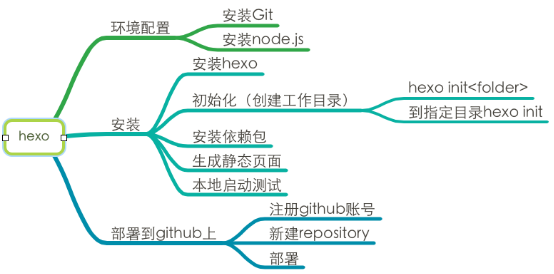新手来袭,最近朋友推荐Hexo,并用hexo建立了自己的博客,不由对hexo的高效搭建博客能力感到赞叹!
Welcome to Hexo! A fast,simple & powerful blog framework
hexo是一款基于Node.js、快速、简洁且高效的博客框架
主要目录
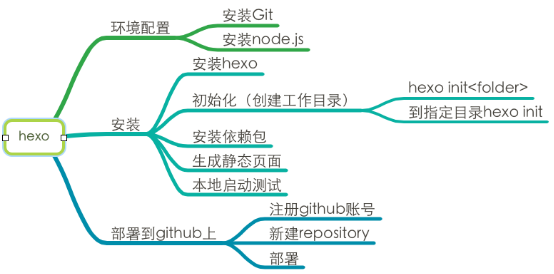
Node.js
安装node.js,最佳方式是使用 nvm 管理nodejs版本。
Git
安装git (或者其它git客户端 个人推荐SmartGit)
Hexo
Node环境搭好后,就可以使用npm 安装Hexo了
安装
1
| $ npm install -g hexo-cli // 全局安装hexo-cli
|
初始化
1 2 3 4 5
| $ hexo init my-blog // 创建一个hexo框架 $ cd my-blog // 进入目录 $ npm install // 安装依赖包 $ hexo generate // 生成静态文件(结果文件) $ hexo server // 启动本地服务,可以通过http://localhost:4000/ 访问
|
新建的框架目录如下:
1 2 3 4 5 6 7
| |—— _config.yml // 网站的配置信息 |—— package.json // 项目包信息 |—— scaffolds // 模板文件夹,Hexo根据scaffold中的模板来新建文件 |—— source // 存放用户资源的地方 | |—— _drafts // 存放草稿 | |—— _posts // 存放文章 |—— themes // 主题文件夹
|
常用的主要命令
1 2 3 4 5
| $ hexo generate // hexo g,生成静态文件,会在当前目录下生成一个public文件夹 $ hexo server // hexo s,启动本地服务,用于博客的预览 $ hexo deploy // hexo d,部署到远程(如GitHub,可以在_config.yml中配置) $ hexo new post-name // hexo n post-name, 新建文章 $ hexo new page page-name // hexo n page page-name,新建页面
|
常用组合命令
1 2
| $ hexo d -g // 生成部署 $ hexo s -g // 生成预览
|
草稿命令:
1 2 3
| $ hexo new draft <title> // 新建草稿,存放在source/_drafts $ hexo publish post <title> // 发布草稿为文章,文章转移到source/_posts $ hexo s -g --drafts // 显示草稿
|
设置hexo主题
1
| $ git clone https://github.com/WongMinHo/hexo-theme-miho.git themes/miho
|
然后修改Hexo目录下的_config.yml配置文件中的theme属性,将其设置为miho。
部署到GitHub
首先注册一个GitHub帐号,没有的话去注册。
建立与你用户名对应的仓库,且仓库名为your_user_name.github.io,这是固定的命名约定。
创建后,可以通过https://irisjiao.github.io/来访问个人主页
1
| $ npm install hexo-deployer-git --save
|
修改_config.yml中的配置:
1 2 3 4
| deploy: type: git repo: git@github.com:Irisjiao/Irisjiao.github.io.git branch: master
|
最后执行命令:
hexo d 报错
好久没有更新博客了,报错找了好多文档,终于找到答案了,亲测有效
error: failed to execute prompt script (exit code 1)
fatal: could not read Username for ‘https://github.com‘: No error
修改配置文件:
根目录下的 _config.yml
deploy节点
原来的配置为:
1 2 3 4
| deploy: type: git repo: https://github.com/{yourname}/{yourname}.github.io.git branch: master
|
修改为如下:
1 2 3 4
| deploy: type: git repo: https://{yourname}:{yourpassword}@github.com/{yourname}/{yourname}.github.io.git branch: master
|
参考文章
More info: Deployment
Y Augerlmir 博客